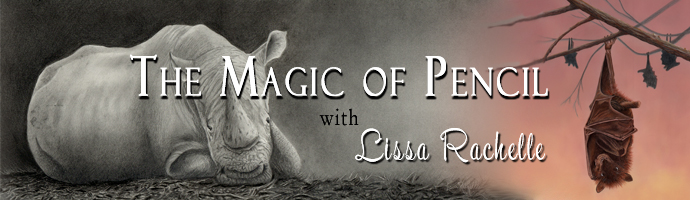
ZOOM FAQ
What's a Zoom?
Zoom is an easy to use, safe and free online video conferencing application. A stable internet connection is required to use the app.
To download it, go to https://zoom.us/ and click on the “sign up, its free” link.
Follow the steps to download the app to your computer or laptop.
You can also use Zoom on your tablet or phone, but for the purposes of my art classes, you’ll want your screen to be as large as possible, so I strongly recommend using your computer or laptop.
If you already have Zoom or have had your application for a while, you may need to update it. Please ensure that you have the latest version.
To ensure security in the app, I use a private, unique ID, room # and password (that I send to you via email). I also enable a waiting room, limit share screen capabilities and lock the meeting once the class / session has begun.
Once you've downloaded the app, go into the Zoom settings and under the Profile heading, set your name to the same one you registered for the class, or a name by which I know you. For example, don't call yourself artgurl when you registered as Mary Jones.
Using Video and Mic
Within the Zoom settings, you can configure and test your video, speaker / headphones and microphone. You can also test out your video and sound when you launch the zoom app.
You do not have to show your face / turn your video on, but it is highly recommended. Most laptops and some desktops have a built-in camera and microphone, and if not, you can use an external webcam connected to your computer.
Having the ability to hear and see each other makes the class much more personal and interesting and adds to the learning experience in a positive way for everyone.
However, if you are unable to or prefer not to use video, you can just watch the lesson and follow along at home.
Headphones or ear buds (with mic) often give better audio than speakers. During class time, I would ask that you keep your microphone on mute (you turn this off and on within the zoom app) simply to eliminate background noise and feedback. You do not need permission to unmute yourself. If you have a comment or question during class, simply unmute yourself and speak.
If you don't have a mic, there is a text chat function so you can type out your questions or comments.
Practice Makes Perfect!
If at all possible, try using Zoom with your family / friends ahead of our class time to familiarize yourself with the application.
You will have the free version of Zoom, which limits the length of your hosted sessions to 40 minutes. I have the paid version, which allows me to host unlimited length sessions and gives me some extra features that are not available with the free plan. As my student (invited guest) to my Zoom session, you benefit from the longer session time and extra features for free!
If you try to join the class before the class officially starts, you will be placed in a virtual “waiting room.” I advise that you do try to join your class about 5 minutes early to ensure you have a good connection. I usually begin to let people into the class about 5 minutes prior to class starting.
If your internet connection is weak or unstable you can try:
- Setting up in the part of your house that has the best internet signal.
- Ensuring that no one else in your home is downloading or streaming content (ie: Netflix).
- Keeping your video turned off and turning it on only temporarily if you want to show your work.
Troubleshooting
If you join the class, but you are not seeing or hearing anything:- Check to make sure you are still connected to the internet and that your connection is not unstable or slow.
- Leave the class (disconnect from zoom) and try re-joining the class. This tends to fix most problems.
- If the problem persists, restart your computer and try again.
- If everyone is having issues, or you just can't get in, then the problem may be on my end, in the form of a power failure or unstable / slow internet connection. Keep trying to join and hopefully my connection will correct itself. If the problem persists past 30 minutes we will schedule a make up class.
Copyright © 2009 - 2023 Lissa Rachelle - All Rights Reserved
Legalities